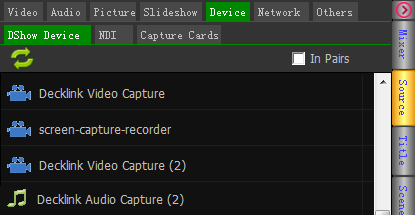
 Refresh List
Refresh List
 When adding audio or video devices, automatically add corresponding video or audio devices.
When adding audio or video devices, automatically add corresponding video or audio devices.
Select a video or an audio device in the list, or select a video and an audio device at the same time, and drag into Waiting Area.
In case paired addition is allowed, when a video device or audio device is selected, the corresponding audio or video device is automatically added to Waiting Area.