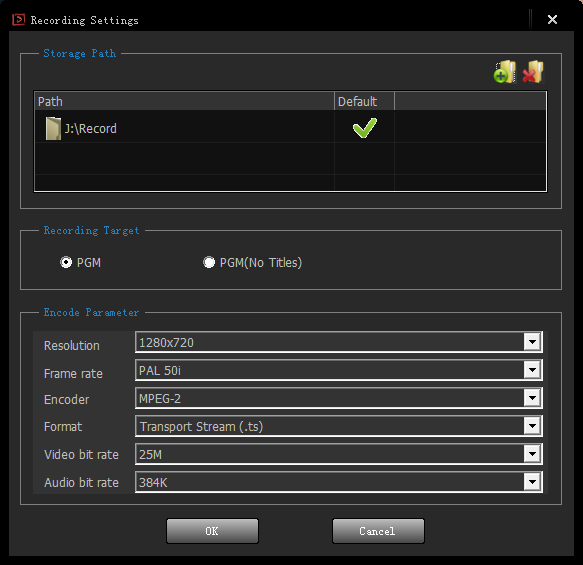
Add Path: 
Delete Path: 
Set Default Path: Double-click the Default column , it will show the icon .
.
Edit Path: Double-click the Path column
PGM: Record all elements of PGM, including titles
PGM(No Titles) Recording PGM, excluding titles
The parameters of video resolution, frame rate, encoding container, encoding format, video rate and audio rate can be set.