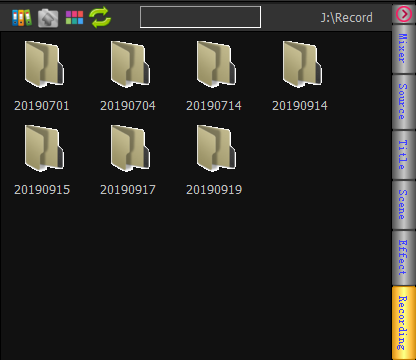
 Path management
Path management
 Upper folder
Upper folder
 List/Icon View
List/Icon View
 Refresh List
Refresh List
 Search box, search for files in the list.
Search box, search for files in the list.
Double-click the folder icon in the recorded library window to enter the recorded file list window.
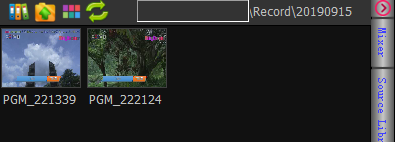
Select one item in the list and drag it into Waiting Area.
Click  to enter the path management interface
to enter the path management interface
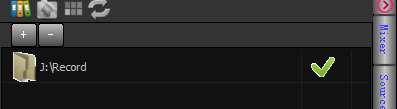
Add Path: Click 
Remove Path: Click 
Enter Path: Double-click the path name in the list.