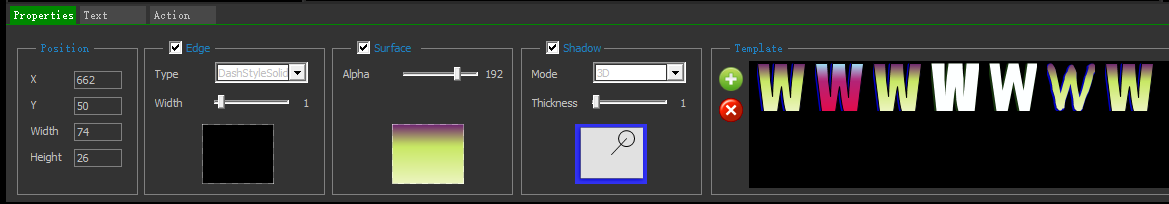
Set the x, y coordinates and the width and height values of the object.
Can turn on/off this property.
Set edge type, width, and fill mode.
Can turn on/off this property.
Set surface opacity, fill mode.
Can turn on/off this property.
Set shadow pattern ,fill mode, thickness and direction.
Click  , the properties of the current object (Edge, Surface, shadow) is saved as a template.
, the properties of the current object (Edge, Surface, shadow) is saved as a template.
Click  ,Delete the selected template from the template list.
,Delete the selected template from the template list.
Double-click the template icon in the list of templates, apply the properties to current object.