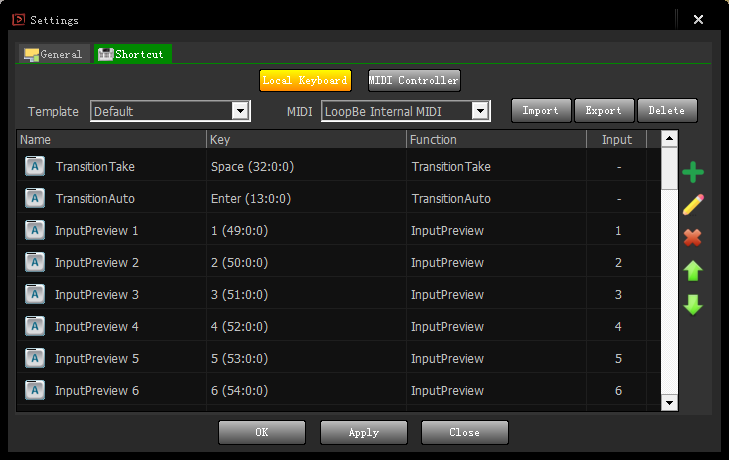

Local keyboard and MIDI keyboard global switch, yellow for open state, dark for closed state.
Select template: 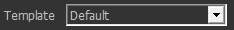
Select MIDI deivce: 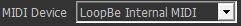
Import template: 
Export template: 
Delete template: 
Add Key: 
Edit Key: 
Delete Key: 
Move Up: 
Move Down: 
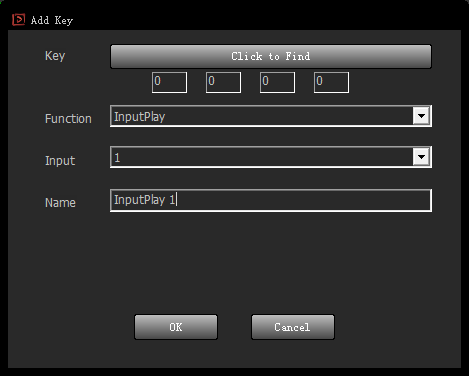
Key: Enter the key ID value or click  , pop up the key dialog box, press a key on the keyboard or MIDI controller, and click OK.
, pop up the key dialog box, press a key on the keyboard or MIDI controller, and click OK.
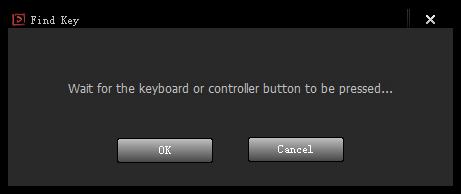
Function: Select the function corresponding to the key, refer to Shortcut List for detail.
Input: The index of the source in Waiting Area , refer to Shortcut List for detail.
Name: The name of the key.
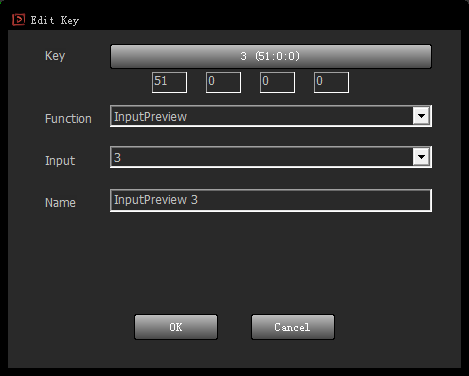
The operation is the same as Add Key.