- The status bar window displays the current event output format, video rendering status, system resource usage, remote title status and system running time. The middle area is the shortcut operation button.
- On the left side of the status bar, display the current output resolution and frame rate. Double-click can modify the current event properties.

- The video rendering status area shows the time needed to render a frame and the actual frame rate. When it is shown in red, it indicates that the hardware resources are insufficient.
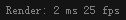
- System resource area shows CPU, memory and network resource occupancy.

- Remote status area shows the connection status of remote title client, which is supported only by team edition software.
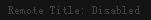
- The system running state area shows the current time and the running time.
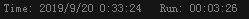
- Shortcut buttons include playlist, title list, local keyboard and MIDI keyboard.

 Open Playlist
Open Playlist
 Open Title List
Open Title List
 Open Local Keyboard ShortCut
Open Local Keyboard ShortCut
 Open MIDI Device ShortCut
Open MIDI Device ShortCut

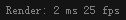

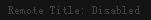
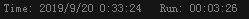

 Open Playlist
Open Playlist
 Open Title List
Open Title List
 Open Local Keyboard ShortCut
Open Local Keyboard ShortCut
 Open MIDI Device ShortCut
Open MIDI Device ShortCut