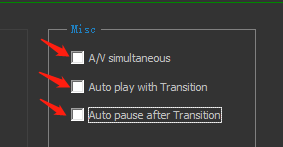- Connect the microphone or mixer to the sound card input.
- Click "Source" in the right sidebar, click "Camera", click "Audio Input", select the acquisition device connected with microphone or mixer, and drag and drop it to the waiting window.
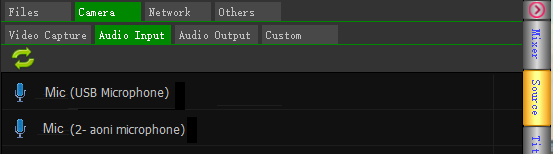
Click the "speaker" icon to add audio to the mix.
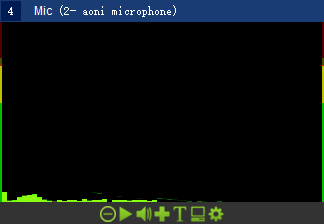
- Open the source property window, click "General", uncheck "A/V simultaneous" and so on, the microphone or sound card audio will always keep output.