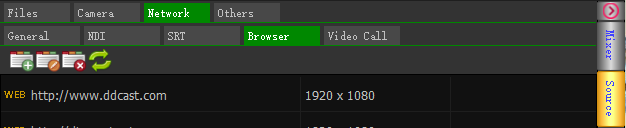Dingcaster supports two ways to add a video call:
- Click the "+" icon of the waiting area to pop up the menu and select "Add Video Call...".
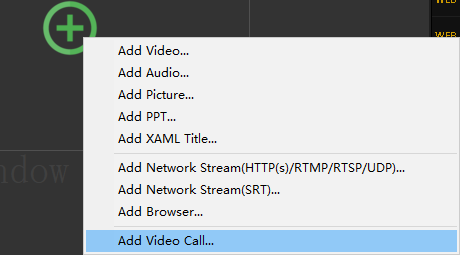
In the pop-up window, enter the web address.
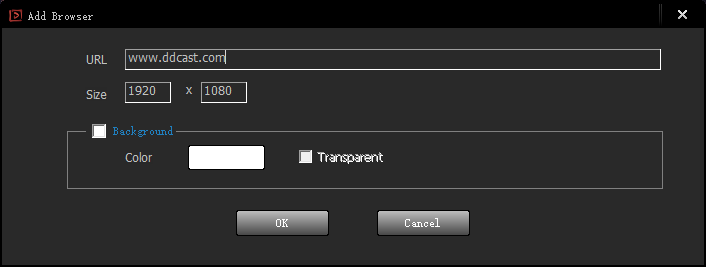
- Click "Source" in the right sidebar, click "Network", click "Browser", add a new browser, or select an existing address and drag it to the waiting window.