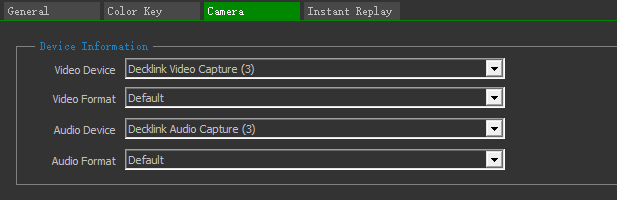- Connect the HDMI or SDI capture card (PCI / PCIe / USB) to the computer and connect the camera. Note that the capture card needs to support DirectShow
- Click "Sources" in the right sidebar, click "Camera", click "Video Capture", select the capture device connected to the camera, and drag and drop it to the waiting window.
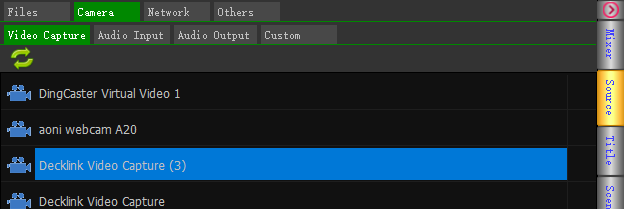
Video devices are listed in the list in the figure above. When you add them to the waiting list, it will try to automatically add the corresponding audio devices. You can also specify audio devices manually in the source properties window.
Video and audio formats are automatically obtained and can also be specified manually.