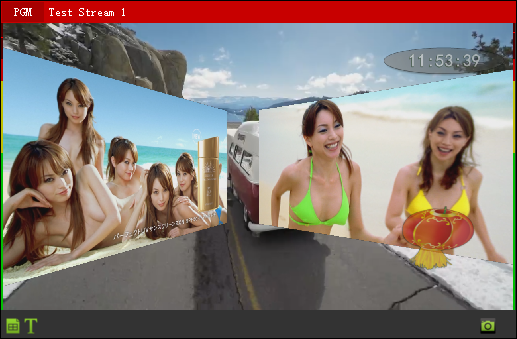- Click the "+" icon in the source window to overlay the current source to the PGM

- If the source is 32-bit and contains alpha channels, it will be transparently overlayed.

- Open the attribute window of the source, click "Layer", select "Main" layer, and use "pan", "zoom", "rotate" and other operations to adjust the image.
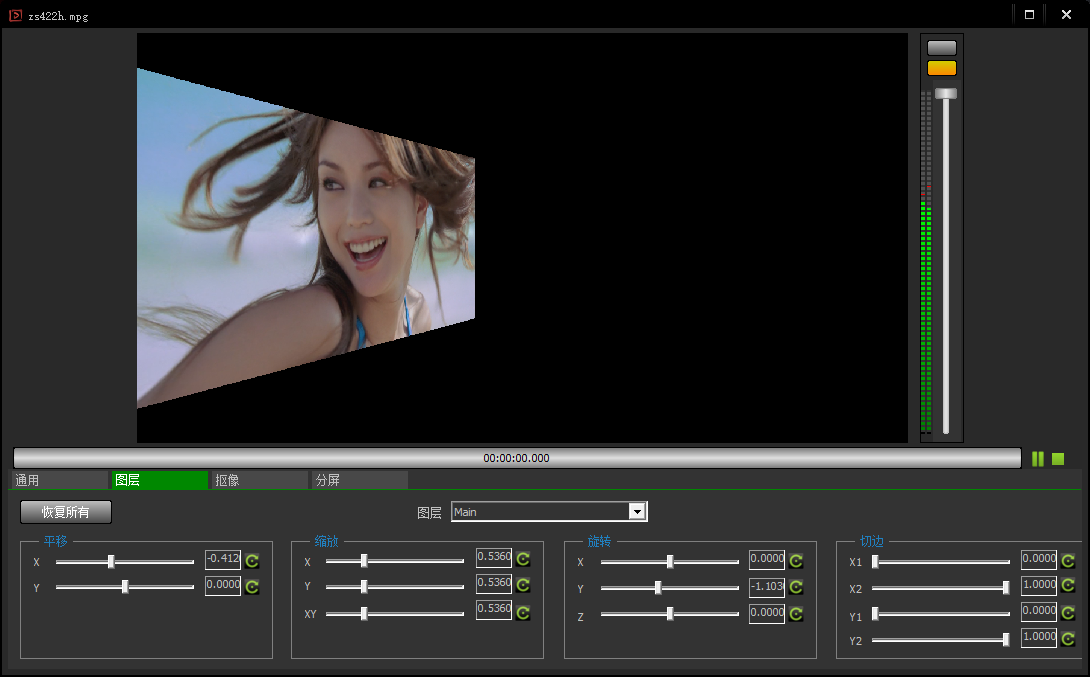
- Overlaying multiple sources, you can mosaic multiple images at will.