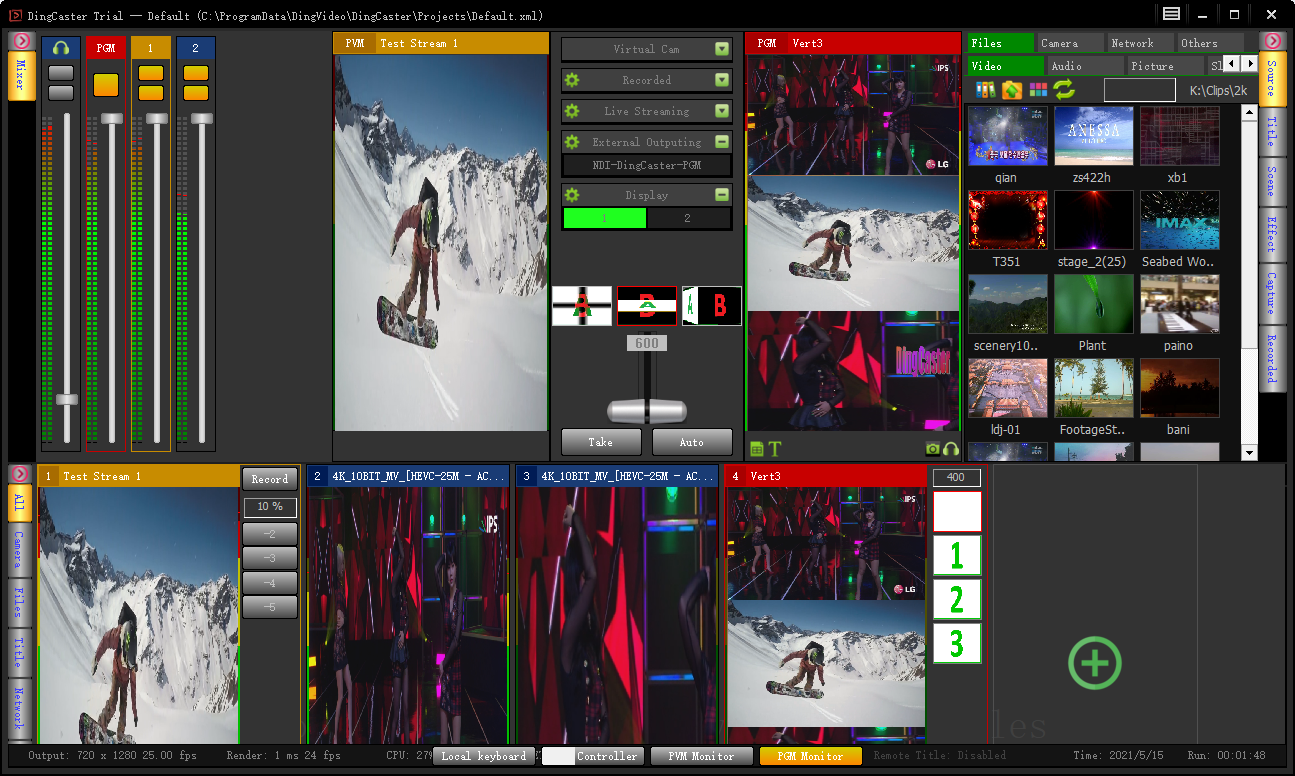- Click the output area of the bottom status bar to pop up the "Edit Project" dialog.

Or click the main menu and select "Edit Project" to open "Edit Project" dialog.
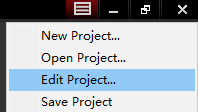
- In the edit Project dialog box, set the format to "9:16", select the appropriate resolution and preview window size.
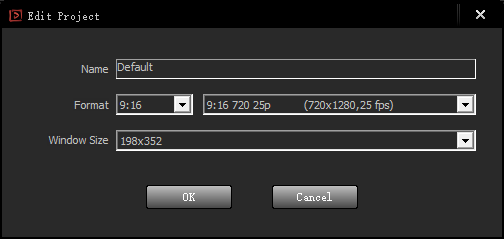
- Restart the software and enter the portrait screen mode.