The project file is used to save the video format, signal source and other parameters.
- In the main menu of the title bar, click "Edit Project...".
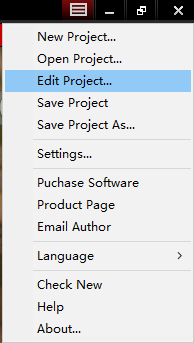
Or click the output parameter area of the status bar
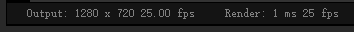
- Project parameters include name, format and preview window size.
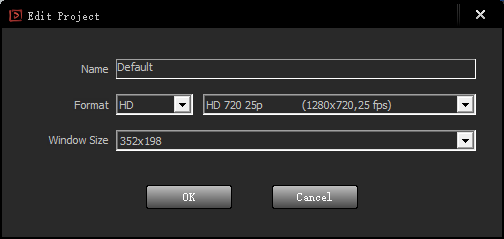
- Format
You can select SD, HD, 4K and 9:16, corresponding to standard definition, HD, UHD and portrait formats respectively.
Each format corresponds to many different modes.
- Preview window size
Select the appropriate preview window size according to the screen resolution and the number of signal sources.