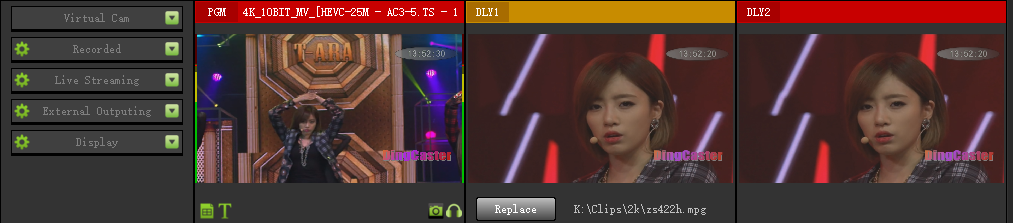- When you found that PGM has video that is not suitable for outputing, click the "Replace" button on the DLY1 window to switch to the padding video.
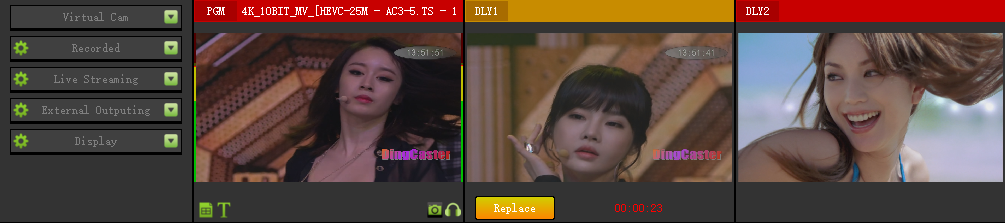
- When DLY1 video returns to normal, click the "Replace" button on dly1 again to resume PGM video outputing.