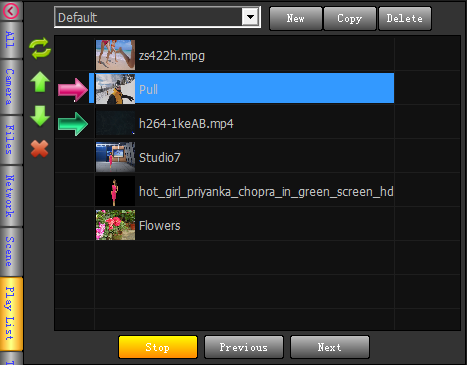
Open Playlist : 
Create Playist: 
Copy Playlist: 
Delete Playlist: 
Refresh List: 
Move Up: 
Move Down : 
Remove Item: 
Add Source: Drag one source from the Waiting Area or from the Source Library.
Start Playing: 
Stop Playing: 
Play Next : 
Play Previous: 
Play Specified Source: Select this source and double-click it.